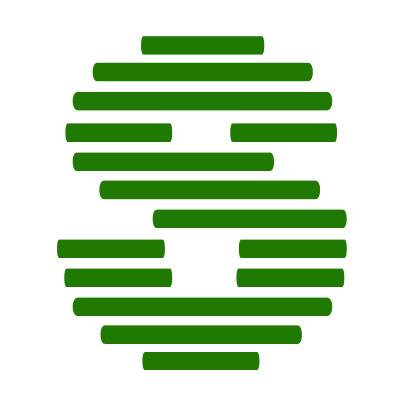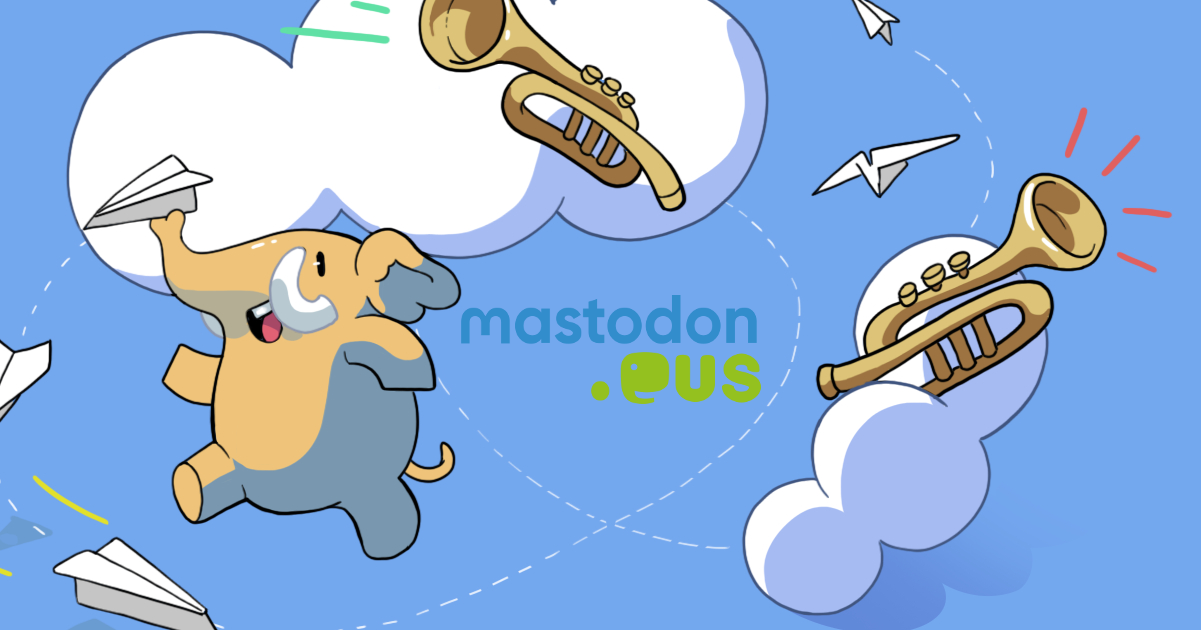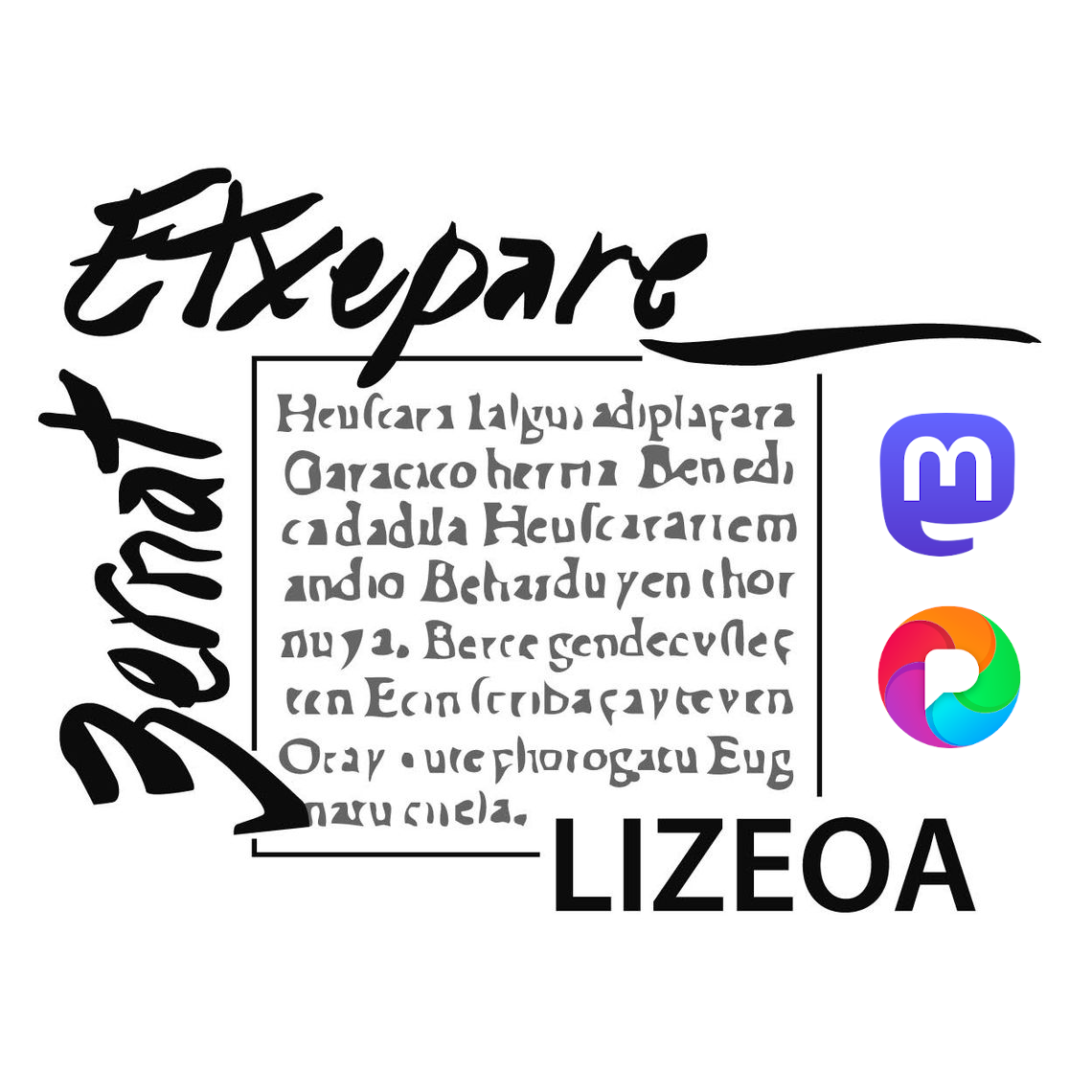PDF and Listen to ePubs in Euskera on mobile as audiobooks
- Alex Gabilondo has been tested by a free-software fan guide, and he's doing it. Listen to PDF and ePubs in Euskera on your mobile (or more specifically on Android devices) as audiobooks. Free software tools.

Here's the Gabilondo tutorial. It requests the installation of a document reader (Librera Reader) and a voice converter in Basque, BukTTS. Since the first one is not on Google Play, you first have to install F-Droid as if it were just one more app. Once you have it, F-Droid is as if it was a new app store and inside you have to ask for Librera Reader.
Librera Reader is a reader who will know the ePub and PDF you can have on your Android device. This is the vision he has given us, with the book Lolita that we have come down from Booktegi (not from Nabov but from Lola Sarrate).
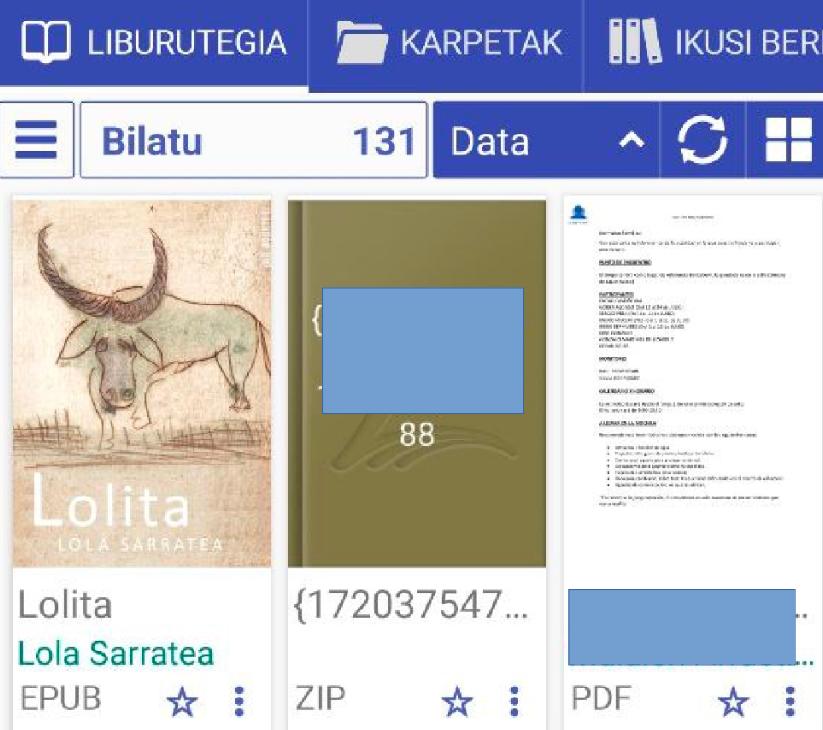
Librera Reader, therefore, has a practical application. But how do you listen to the neighbor reading the audio in Basque? The BukTTS tool of the UPV Aholab Institute can be installed from Google Play and, once installed, on Android > Additional Settings (or System) > Language and Writing > (in additional options) Text-Outputa (or Text-Voice Bending Function) > Click on the motor (eye, there and do not select on the left gear).
We have marked the road marked by Gabilondo but adding other names in parentheses, as in some of the translated Android can appear different.
With this, if you open a document with Libra, like that Lolita, you'll see that one of the options in the lower menu is an emoticon face with headphones, in which you click the system starts reading in Basque, which also has some options to adjust the melody and the speed.
Thank you very much, Alex Gabilondo.